Bucket UI is a powerful desktop application for AWS S3 that lets you easily manage, edit, upload, and delete your cloud files with an enhanced user experience and advanced monitoring capabilities.
{
"addresses": [
{
"id": 1,
"name": "John Doe",
"email": "john@example.com"
},
{
"id": 2,
"name": "Jane Smith",
"email": "jane@example.com"
}
]
}Bucket UI enhances your AWS S3 workflow with an intuitive interface and powerful tools.
Access AWS S3 from a single dashboard with a consistent UI for all operations.
Local credential management with strong encryption and secure cloud connection protocols.
Perform complex cloud operations with a single click that would normally require multiple CLI commands like gzip files, delete, multi-download, edit files, etc.
Live updates, previews and modifications to your files in real-time.
Change profile to switch between different AWS accounts and regions.
Edit files with a simple text editor and save them back to AWS S3.
From daily operations to complex migrations, Bucket UI simplifies your cloud workflow.

Manage AWS S3 Storage from a single interface. Compare costs, monitor performance, and ensure consistent security practices.
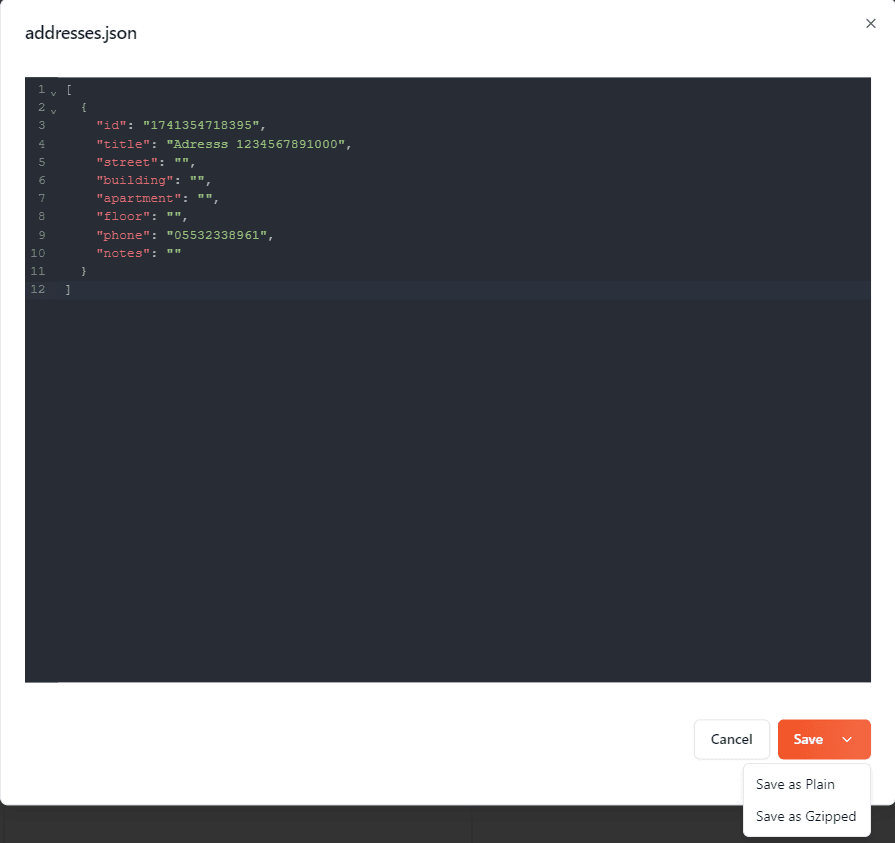
Edit files with a simple text editor and save them back to AWS S3 Storage.

Show every detail of files with a simple text editor and save them back to AWS S3 Storage.
See what our users say about how Bucket UI has transformed their cloud operations.
Choose the plan that works best for your needs.
Access to basic features
Ideal for developers
Free version of Bucket UI starts with a 7-day free trial of the premium features. No credit card required.
Need a custom plan? Contact our sales team
Find answers to common questions about Bucket UI.
Download Bucket UI today and start using S3 much more efficiently!
Optimized for macOS 10.12 (Sierra) and newer. Native Apple Silicon support included.
By downloading, you agree to our Terms of Service and Privacy Policy.